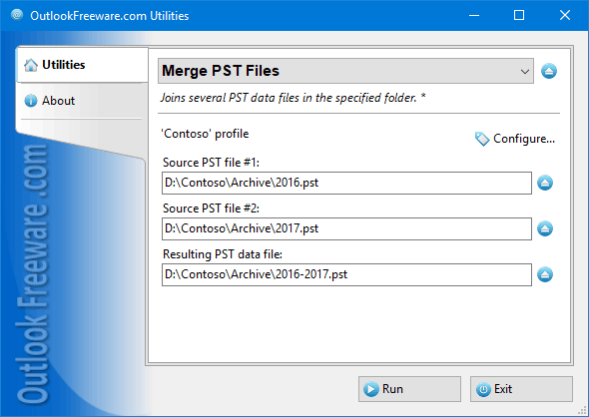Merge PST Files for Outlook 4.21
Free Version
Publisher Description
This free tool joins multiple Outlook PST data files.
Key advantages of the utility:
- Merging your PST files is safe. The utility changes nothing, but only creates new PST files.
- Works with PST files of any size supported by Outlook. There are no limits on the number of folders and messages.
- If necessary, splits the combined PST files into pieces by size.
- Provides a filter by folder type. For example, you can merge only Outlook contact folders or only calendars from different PST files.
- Can skip or replace duplicates. This allows you to merge the same PST files several times, skipping duplicates in new files. This mode is useful for backing up multiple PST files.
- Supports macros in names of stored files and folders inside PST files. For a merged PST file, you can specify a folder name; the utility will create folders from source PST files in this folder.
- Skip deleted items. To avoid copying redundant data when merging PST files, you can skip deleted items. Here, the "Deleted Items" folder and all its subfolders will be skipped when merging PST files.
- Detailed report on the results. After the merge is complete, you will receive a report that shows how many items have been copied, skipped, or replaced for each PST file.
- To merge multiple Outlook PST files, select a folder with PST files on your disk or network share, specify the name of the combined file to be created and run the utility. Enable the subfolder processing mode, the path to the folder in the new PST file, the modes of skipping deleted items and duplicates, and set the filter by Outlook folder type. You can also limit the maximum size of the created PST file - in this case, several files may be created.
Using the command line in batch files and scripts allows you to automate the merging of PST files, and to perform scheduled operations.
About Merge PST Files for Outlook
Merge PST Files for Outlook is a free software published in the Other Email Tools list of programs, part of Communications.
This Other Email Tools program is available in English. It was last updated on 23 April, 2024. Merge PST Files for Outlook is compatible with the following operating systems: Windows.
The company that develops Merge PST Files for Outlook is Relief Software. The latest version released by its developer is 4.21.
The download we have available for Merge PST Files for Outlook has a file size of . Just click the green Download button above to start the downloading process. The program is listed on our website since 2022-08-22 and was downloaded 175 times. We have already checked if the download link is safe, however for your own protection we recommend that you scan the downloaded software with your antivirus. Your antivirus may detect the Merge PST Files for Outlook as malware if the download link is broken.
How to install Merge PST Files for Outlook on your Windows device:
- Click on the Download button on our website. This will start the download from the website of the developer.
- Once the Merge PST Files for Outlook is downloaded click on it to start the setup process (assuming you are on a desktop computer).
- When the installation is finished you should be able to see and run the program.